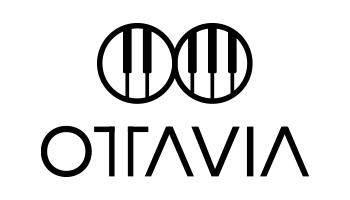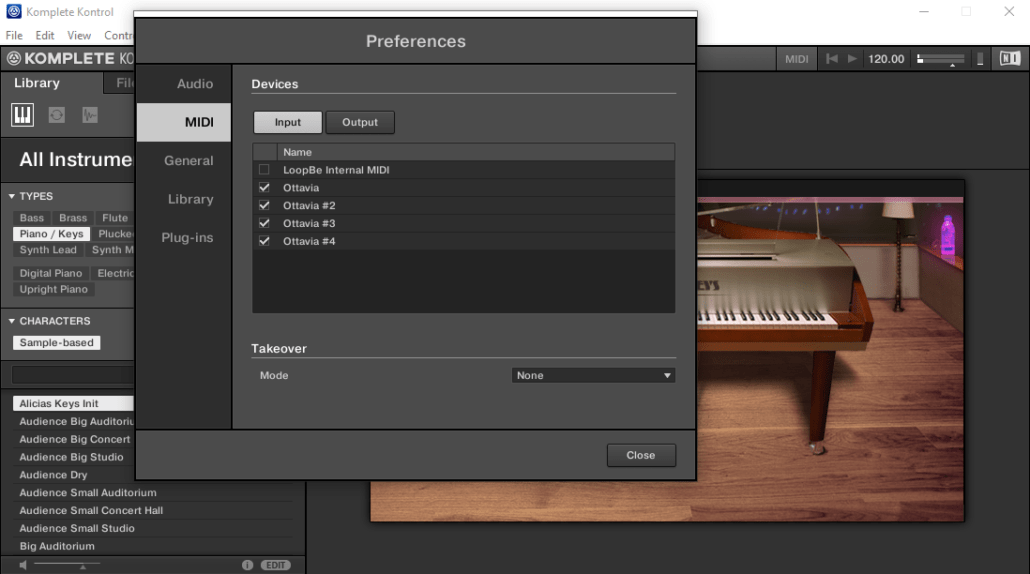Get ready for something never seen before
The best materials. Artisan quality. No compromises.

Professional Look & Feel
12 dynamic keys
Octave selection keys
With these two simple keys you can comfortably move up or down an octave.
Sustain pedal input
On the rear panel all the convenient connections, starting from the input for the Sustain pedal.
MIDI in/out
MIDI in and MIDI out ports with automatic MIDI merge.
USB port
USB output to connect it to your favorite device. It also provides power.
Alternative power supply
Alternative power supply to USB with 7-12V DC adapter.
Pitch bend module
Pitch bend module (sold separately) snaps conveniently to the sides of your OTTAVIA.
USB hub
USB hub (not included) convenient for connecting multiple OTTAVIA modules together.

Professional Look & Feel
12 dynamic keys
Octave selection keys
With these two simple keys you can comfortably move up or down an octave.
Sustain pedal input
On the rear panel all the convenient connections, starting from the input for the Sustain pedal.
MIDI in/out
MIDI in and MIDI out ports with automatic MIDI merge.
USB port
USB output to connect it to your favorite device. It also provides power.
Alternative power supply
Alternative power supply to USB with 7-12V DC adapter.
Pitch bend module
Pitch bend module (sold separately) snaps conveniently to the sides of your OTTAVIA.
USB hub
USB hub (not included) convenient for connecting multiple OTTAVIA modules together.
#2
Ottavia with Mac
Connecting Ottavia to a MAC is very simple The system automatically recognizes the new connected device, and is verifiable from “Studio MIDI”.
You can use Main Stage or Garageband for your performances.
Watch the Video Tutorial
#3
OTTAVIA with MIDI
You can use Ottavia with a MIDI Expander using the convenient MIDI IN and MIDI OUT connections on the back of each module.
The midi merge between the events generated by the module and those coming from the MIDI IN will be performed automatically.
#4
Select the octaves
With the buttons on the front panel you can select the octave of your module. A sustain pedal can also be connected to the rear panel.
If the modules belong to the same MIDI chain, or if they are connected to the same software, the pedal connected to a module will affect all the modules used.